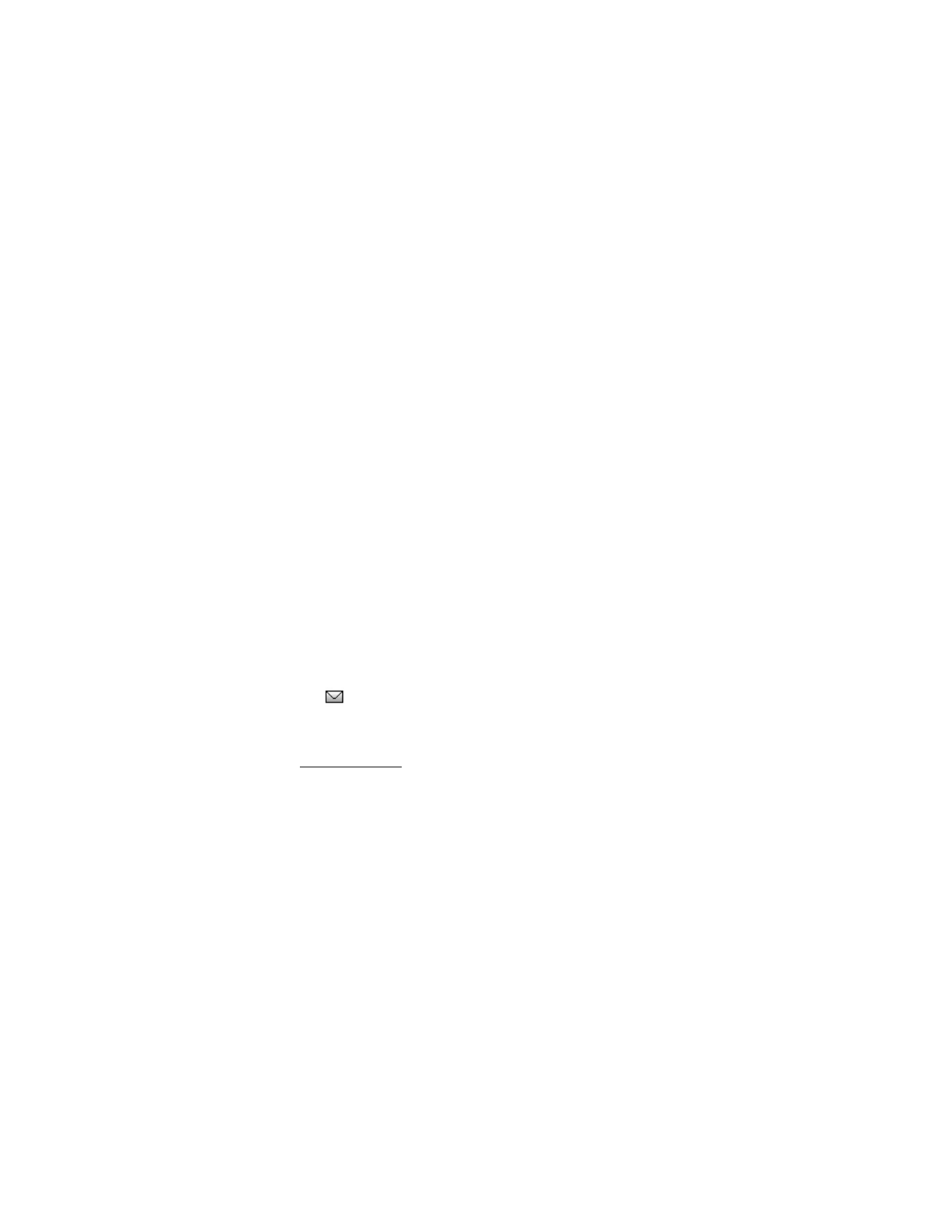
■ Inbox
Your phone can receive text messages, enhanced messages, picture or
video messages, e-mails using SMS, and alerts in the inbox. This is a
network service.
Upon receiving an incoming message, an alert is displayed. To immediately
view the new picture, video, or TXT message (if TXT Auto View is off),
select View Now. Or select View Later and the new message notification
icon
is displayed.
The TXT (if TXT Auto View is on), picture, or video message will be
automatically displayed. For details, see "Message Settings," p. 43.
View the Inbox
The number of messages in the inbox is shown in parentheses. When you
open the inbox, the list of messages is displayed. The newest messages
are displayed first. Select a message and Erase > Yes to delete the selected
message, or select Options and you may select from the following:
•
Reply — send a TXT Message, Picture Message, or Video Message reply.
•
Reply w. copy — send a reply that includes the original message text
(for text message only).

M E S S A G I N G
41
•
Forward — forward the message to another phone number or e-mail
address, or upload the message to Online Album.
•
Lock or Unlock — protect or unprotect the message from being erased.
•
Add To Contacts — save the contact information to the Contact List,
if the recipient is not in the Contact List.
•
Erase Inbox — delete all messages in the inbox.
•
Message Info — display sender information, time stamp, and so on.
View or play message
To view or play a message in the Inbox, select the message and OPEN. If
necessary, scroll up or down to view the whole message. You can scroll
left or right to view the content of the other messages in the Inbox.
Erase — select Yes > OK to delete the selected message.
Mute — disable the sound (for picture message with a sound attached).
REPLY — send a TXT Message, Picture Message, or Video Message
(without video file) reply.
PLAY — start the video playback (for video message only).
Select Options and you may select from the following:
•
Reply — send a video message reply (for video message only).
•
Play Again — listen to the sound again (for picture message with a
sound attached).
•
Forward — forward the message to another recipient.
•
Erase — delete the message (for text and picture messages).
•
Save Picture — save the picture (for message with a picture attached).
•
Save As Ringtone — save the sound and use it as your ringtone (for
picture message with a sound attached).
•
Save Sound — save the sound (for picture message with a
sound attached).
•
Reply w. copy — send a reply that includes the original message text
(for text message only).

M E S S A G I N G
42
•
Save Quick Text — save the message text in the Quick Text gallery.
•
Save Video — save the video (for video message only).
•
Lock or Unlock — locked messages will not be deleted unless they
are set to unlock.
•
Add To Contacts — save the contact information to the Contact List,
if the recipient is not in the Contact List.
•
Message Info — display sender information, time stamp, and so on.