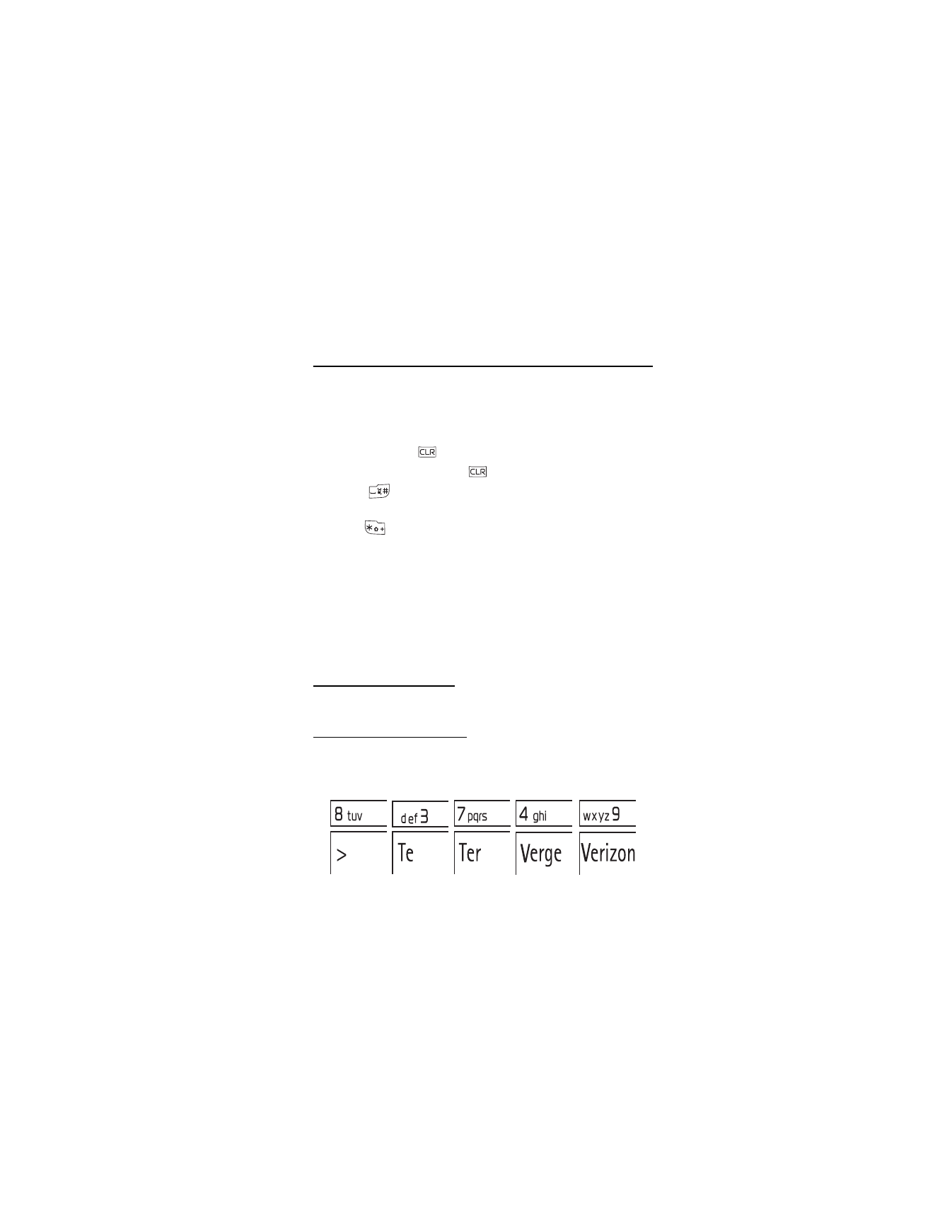
3. Text Entry
Your phone offers five methods for entering texts, numbers, and symbols:
Word, Abc, ABC, 123, and Symbols. The following rules apply in Text
Entry Mode:
•
Press the Clear key
to backspace the cursor and delete a character.
•
Press and hold the Clear key
to delete an entire word.
•
Press #
to enter a space, or to accept a completed word in
Word Mode.
•
Press *
to change the character case in Word, Abc, or ABC Mode.
•
Press the Left Soft key to change the Text Entry Mode.